- Resolution
- Using the same MCU and core circuit as AT AVRISP, easy to use, stable and reliable
- Based on ATMEL official STK500 firmware, identified as AVRISP/STK500 in AVRStudio, high speed programming
- Standard ISP_6PIN connector
- CH340G USB to UART converter, supports most popular OS, including WIN10, more stable, faster programming
- Supports AVR Studio 4/5/6/7
- Supports 0~3.6864MHz frequency output (via the two through holes on the backside, round=GND, square=PCLK, frequency is configurable by software)
Summary
- Assembled and ready to use
- 6-pin AVR-standard interfaces
- 2 LEDs to indicate "USB/Power good" and "Busy"
- USB powered
- USB cable (A to B type) is included
Instructions:
- Use AVRDudess GUI to use this programmer to upload your HEX file. You can download it from here!
- Connect programmer and ICSP of Arduino with the 6-pin cable adaptor included. Then connect AVRISP to computer by USB cable (A to B type).
- After the hardwares are connected, we can start the Arduino IDE. Under the list of “Tools”->“Board” , choose your Arduino version. Then click “Tools” -> “Burn Bootloader” -> “w/ USBtinyISP” to start burning Arduino bootloader
- During burning, you will see the “BUSY” Led flashing
- It will take awhile to burn (but still faster than USBasp ). You will see “Done burning bootloader” at Arduino IDE when it is done.
Supported Software
- AVR Studio or WINAVR(GCC) is used as front-end software
- Supports files generated by IAR, ICCAVR, CVAVR, etc.
Supported Devices
Same as AT AVR ISP:
- Supports most AVR MCU with ISP programming option
- Supports AT86RF401/AT89S51/AT89S52 (when programming S51/S52, the MCU.RESET is recommended to be connected with the programmer, not the external reset circuit)
Refer to AVRStudio 4.18 SP3, the following devices are supported:
| Classic | Tiny* | Mega* | Other |
|---|---|---|---|
| AT90S1200 AT90S2313 AT90S/LS2323 AT90S/LS2343 AT90S/LS2333 AT90S4414 AT90S/LS4433 AT90S/LS4434 AT90S8515 AT90S/LS8535 |
ATtiny12 ATtiny13 ATtiny15 ATtiny22 ATtiny2313 ATtiny24 ATtiny25 ATtiny26 ATtiny44 ATtiny45 ATtiny461 ATtiny84 ATtiny85 ATtiny861 |
ATmega48 ATmega48P ATmega8 ATmega88 ATmega88P ATmega8515 ATmega8535 ATmega16 ATmega162 ATmeg164P ATmega165 ATmega165P ATmega168 ATmega168P ATmega169 ATmega169P ATmega32 ATmega324 ATmega324P ATmega325 ATmega325P ATmega3250 ATmega3250P ATmega329 ATmega329P ATmega3290 ATmega3290P ATmega64 ATmega640 ATmega644P ATmega645 ATmega6450 ATmega649 ATmega6490 ATmega128 ATmega1280 ATmega1281 ATmega2560 ATmega2561 |
AT86RF401 AT89S51 AT89S52 AT90PWM2 AT90PWM2B AT90PWM3 AT90PWM3B AT90CAN32 AT90CAN64 AT90CAN128 AT90USB162 AT90USB646 AT90USB647 AT90USB1286 AT90USB1287 |
| *Supports all low voltage versions of the devices with suffix of L/V, such as ATmega16L, ATmega48V | |||
Performance
- High speed programs FLASH ROM, EEPROM, Fuses, and Lock Bit
- It takes only 5.5s to program a 45K program file with verification (the test MCU uses 8MHz external crystal, and programming speed is set as 1.8MHz)
Connects to PC
- Uses a quasi-USB interface (USB To COM)
- The COM port is configurable, a PC could connects to several USB AVRISP CH at the same time
Note: the COM port should be configured as COM1-COM4 for the first time, refer to the user manual for more details.
Connects to the Target Board
The USB AVRISP CH connects to the target board through 3 optional cables. Depending on the existed connector on the target board, the cable has to be changed accordingly.
-
For standard 6-pin ISP connector, use the default 6-pin ISP cable, the header pinout is shown in the figure below:
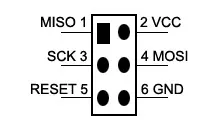
- For standard 10-pin ISP connector, use 6-pin to 10-pin ISP cable, the header pinout is shown in the figure below:
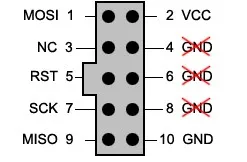
- For custom ISP connector, use the 6-wire multicolour separated cable
Note: the programmer is powered from USB connection, however, it will not power the target board, which should be powered from another supply.
PACKAGE CONTENT
- USB AVRISP CH x1
- USB cable x1
- 6-pin to 10-pin ISP cable x1
- 6-wire multicolour separated cable x1
- User Guide CD x1
- Quick start sheet x1
Package Content:
- 1x USBtinyISP AVR ISP Programmer
- 1x USB Cable






