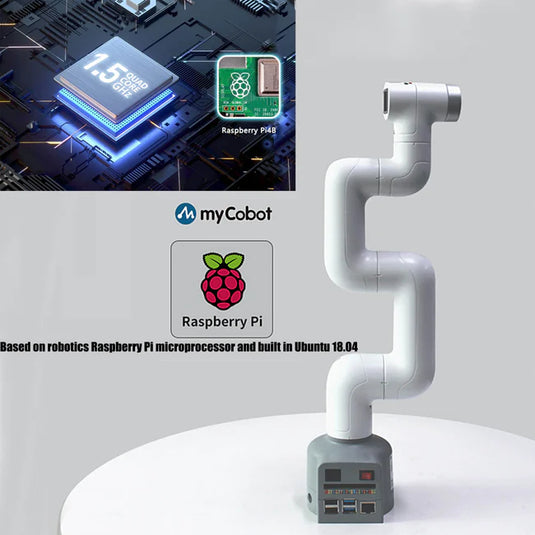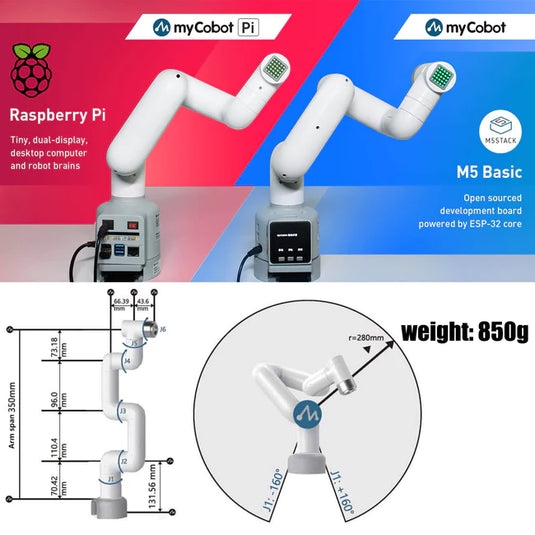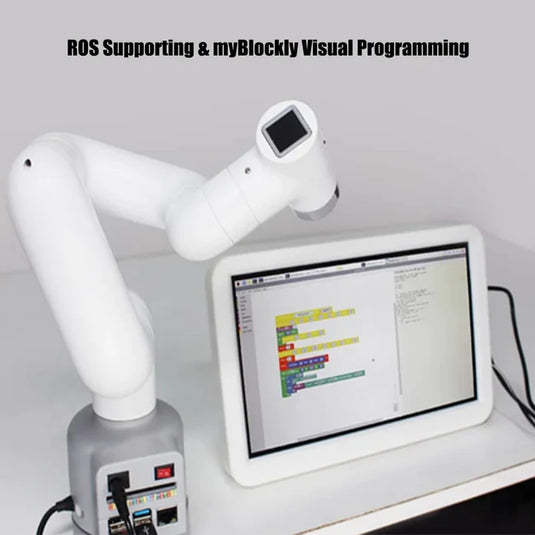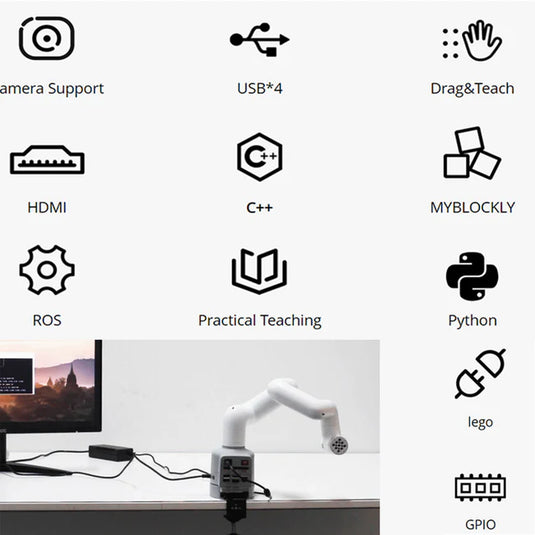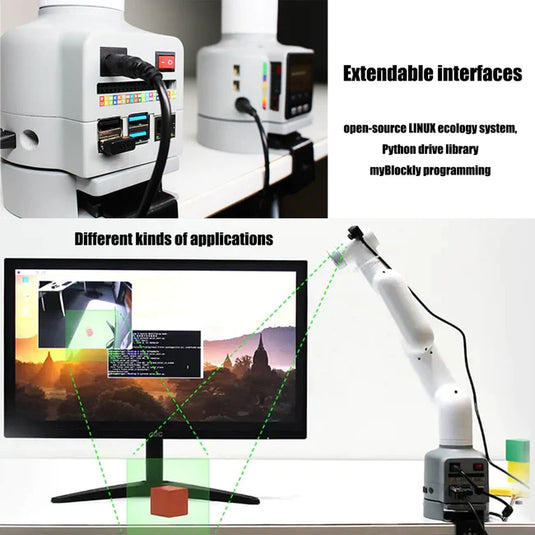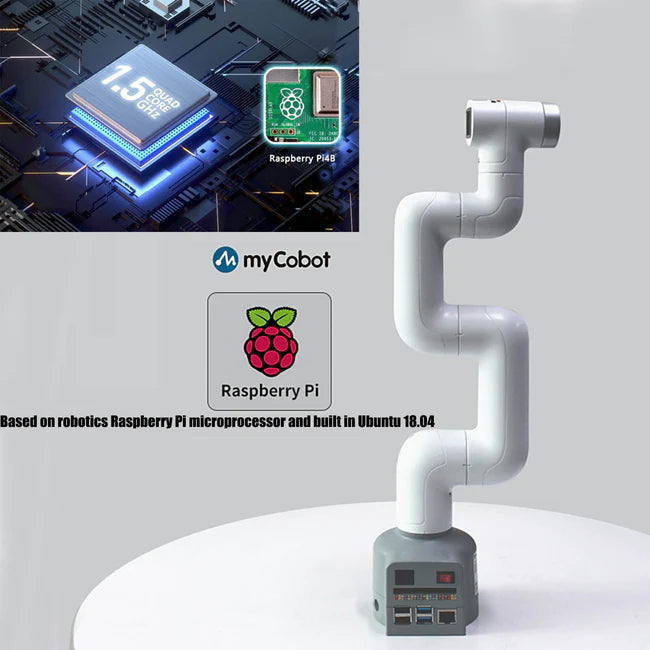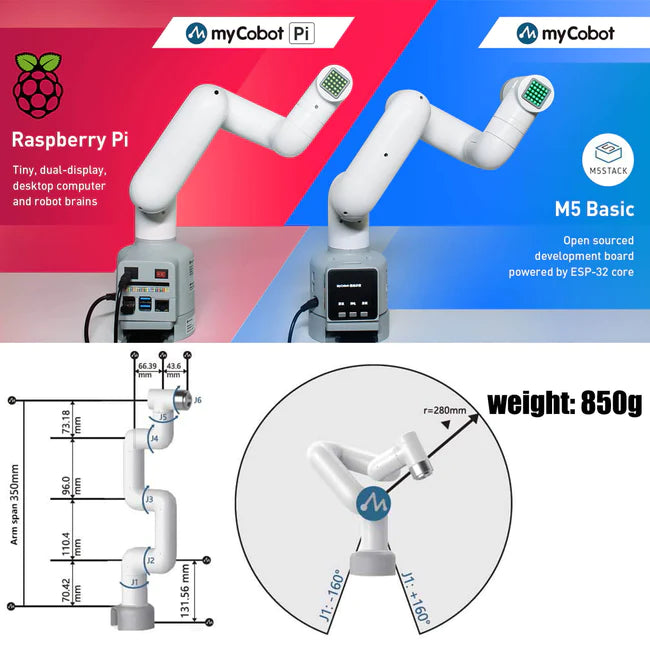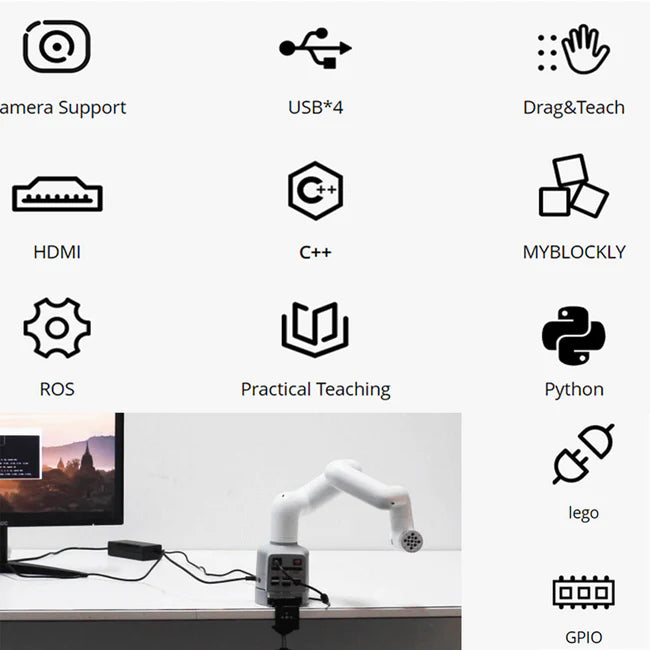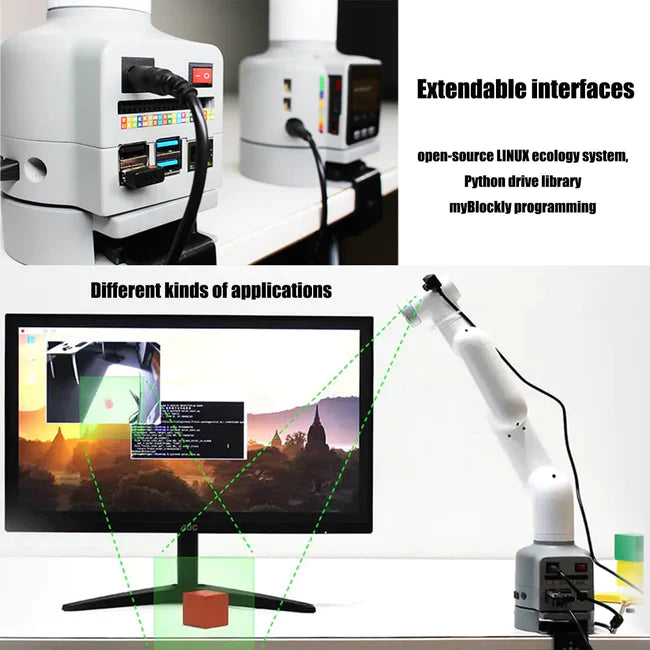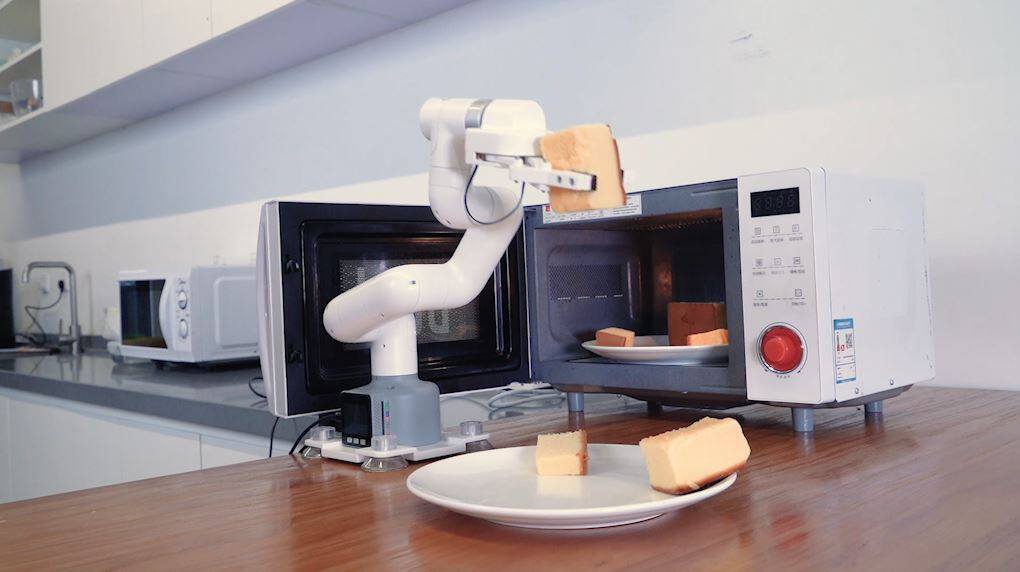MyCobot 280 Raspberry Pi- 6 DOF Collaborative Robotic Arm (Raspberry Pi Version)
myCobot-Pi six-axis collaborative robot is a multi-functional and lightweight intelligent robotic arm designed & developed by Elephant Robotics. It belongs to the "myCobot series" products and adopts a Raspberry Pi microprocessor. It is one of Elephant Robotics’ core robots for the robot and artificial intelligence education ecology, It is used for artificial intelligence education and robotics research, as well as the electric ecology of small entrepreneurs.
The net weight of myCobot-Pi is 850g, the payload is 250g, and the working range is 280mm. This is a compact but powerful collaborative robot. It has rich software and hardware interaction methods and diversified compatible expansion interfaces. The open-source robotic arm supports multi-platform secondary development, effectively helping users realize multi-scenario application development.
myCobot V.S myCobot-Pi
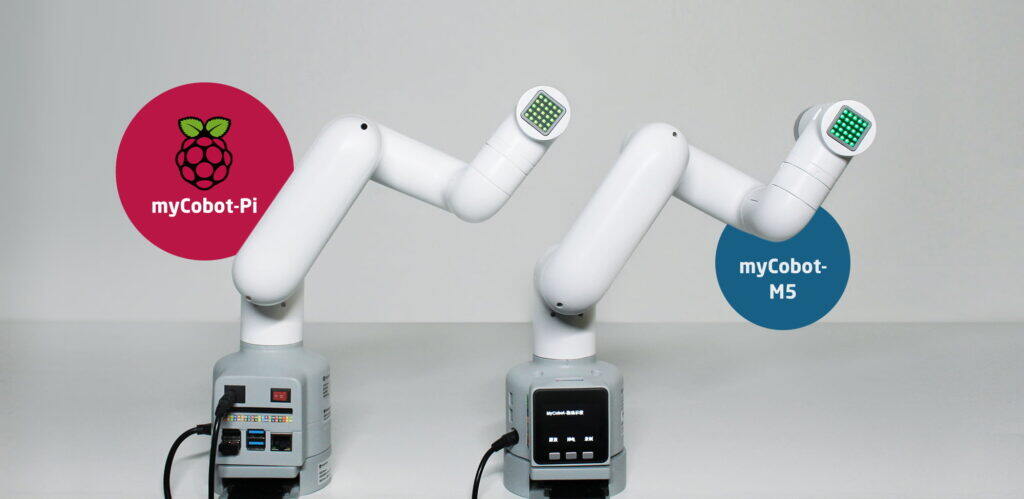
| myCobot-Pi | myCobot-M5 | ||
|---|---|---|---|
| Robot Parameters |
Working Range |
280mm | 280mm |
| DOF | 6 | 6 | |
| Payload | 250g | 250g | |
| Hardware Parameters |
SOC | Broadcom BCM2711 | ESP32 |
| CPU | 1.5GHz Quad-core | 240MHz Dual-core | |
| Bluetooth/WiFi | Yes | Yes | |
| USB | USB3.0 x2;USB2.0 x2 | Type-C x1 | |
| Display | No |
2 inch IPS screen | |
| HDMI Port |
micro HDMI x2 | No |
|
| Custom Buttons |
No |
3 | |
| IO Pins | 40 | 20 | |
| Software Platform |
- | Works Independently |
Connect with PC |
| Programming Environment |
Debian / Ubuntu | Arduino | |
| ROS / Python | Built-in |
External |
|
| Supported Cameras | Any camera |
M5-StickV |
Features:
Unlimited potential with Raspberry Pi ecosystem


Image recognition with multiple end-effectors
- Comes with an image recognition algorithm, can work with a variety of cameras
- Independently match different accessories such as display, gripper suction pump, etc., realizing more application scenarios.
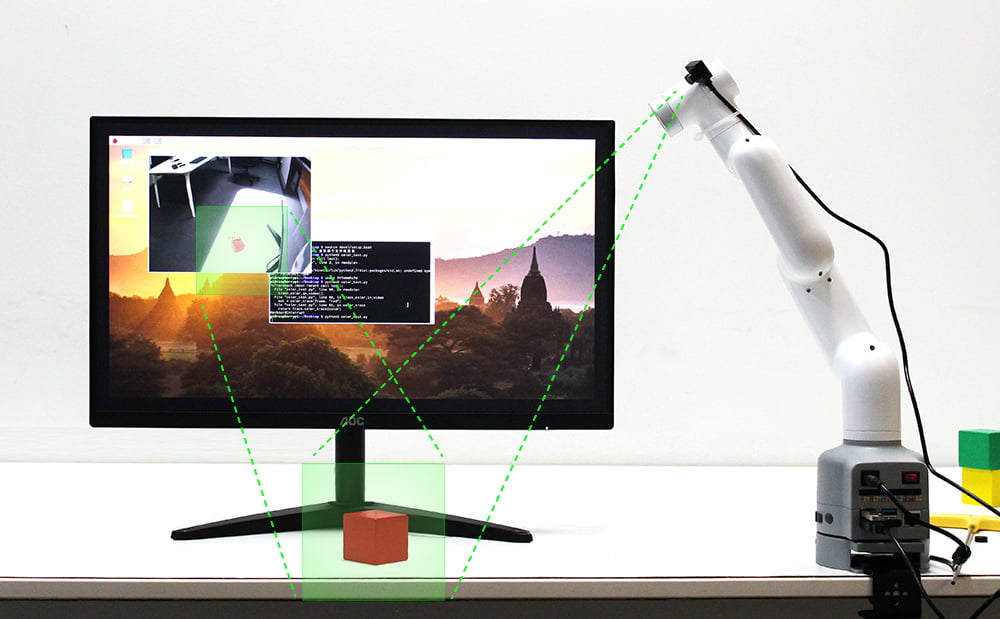

Unique industrial design, extremely compact
- Integrated design, the structure of the robot arm is compact, and the net weight is only 850g, super convenient to carry
- Modular design, few spare parts, low maintenance cost, quick disassembly, and replacement, realizing plug and play
High configuration, with Lego interface
- Contains 6 high-performance servo motors, fast response, small inertia, smooth rotation
- The base and the end of the cobot are equipped with Lego component interfaces, easier for the development of various micro-embedded equipment

Track Recording & Learn by hand
Get rid of the traditional point saving mode, myCobot supports drag trial teaching to record the saved track and can save up to 60mins different Tracks making it easy and fun for beginners to learn robotic arms.
How to control myCobot Pi?
- Learn by Hand: Get rid of the traditional point saving mode, myCobot supports drag trial teaching to record the saved track and saves up to 60mins different tracks making it easy and fun for new players to learn.
- You can use the digital pins on the robot to make it communicate with other devices.
- With Myblockly, our free desktop application uses blocks to create your own robotic programs. Based on Blockly (similar to Scratch), our visual programming interface allows you to quickly and easily create robotic programs without any prior programming knowledge. You can also use RoboFlow, our software for industrial robots.
- Advanced Users: develop your own controller (use a computer mouse, a keyboard, a game controller or Leap Motion to control myCobot according to your preferences and needs), use our API (Python、C++、C#、Javascript) to control myCobot directly or remotely or dive directly into the ROS code, which is open-source.


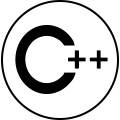
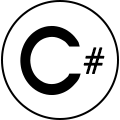




Specifications
| myCobot-Pi | |
|---|---|
| Model | myCobot-Pi |
| DOF | 6 |
| Payload | 250g |
| Working range | 280mm |
| Repeatability | ±0.5mm |
| Weight | 850g |
| Power Input | 8V,5A |
| Working Condition | -5-45℃ |
| Communication | Type-C |
Working Range
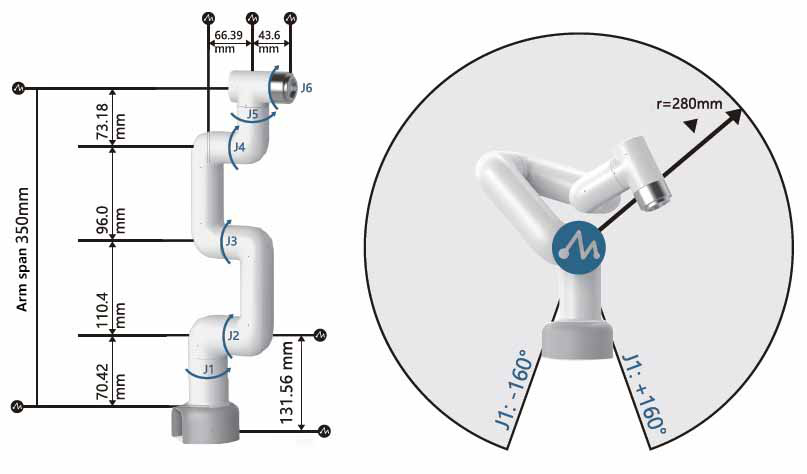
myCobot is compact but powerful, can not only be matched with a variety of end effectors to adapt to different kinds of application scenarios also support the secondary development of multi-platform software to meet the needs of various scenarios such as scientific research and education, smart home, light industry, and commercial applications.
Instructions
myStudio
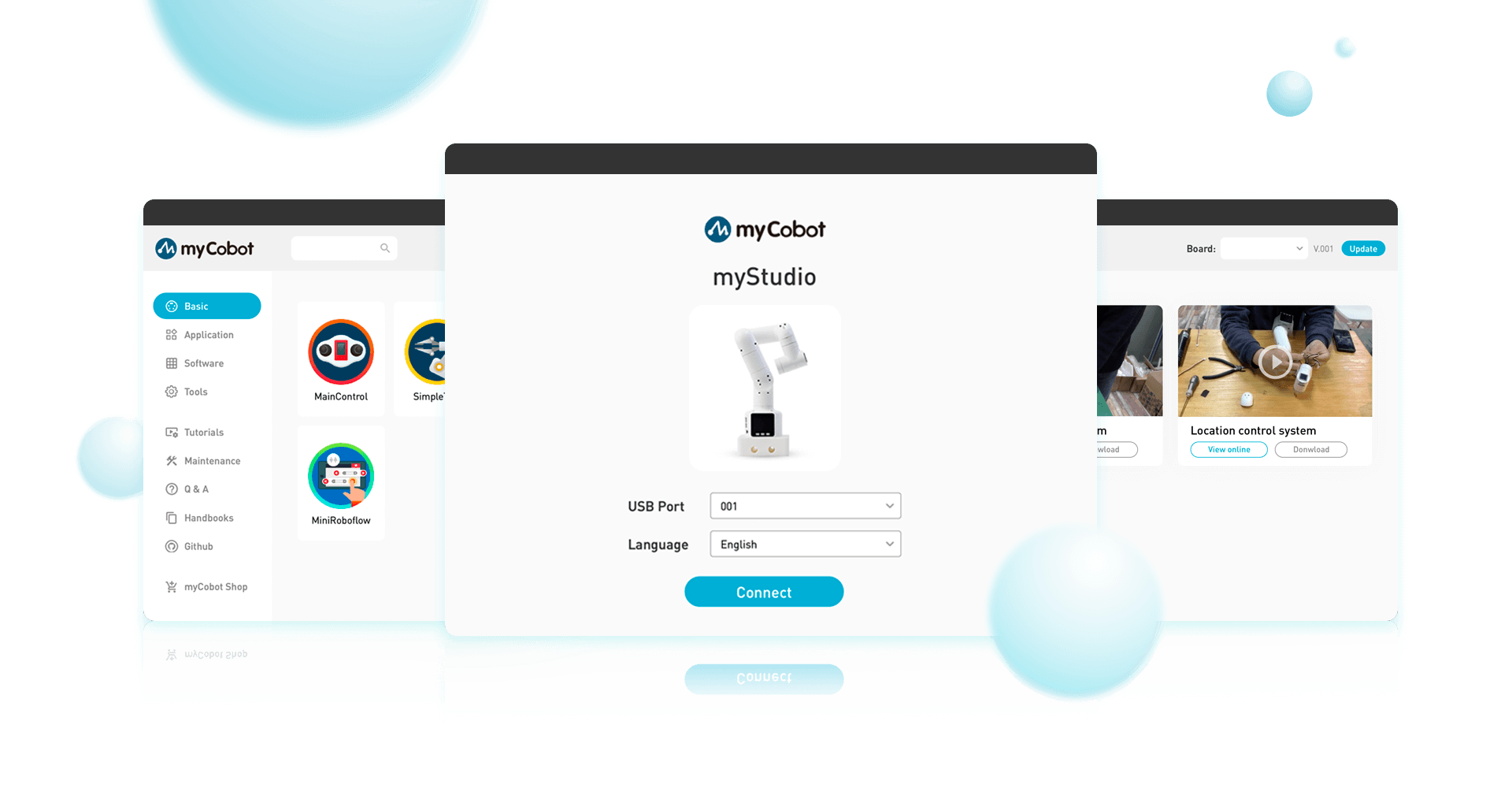
Package Includes:

Frequently Asked Questions (FAQs)
Q1: Does it support secondary development of functions?
A1: Of course. You can use our API (Python、C++、C#、Javascript) to control myCobot directly or remotely or dive directly into the ROS code, which is open-source.
Q2: What can one learn?
A2:
With myCobot M5 , you can learn that
Hardware: Embedded Microcontroller Based on ESP32, Motor and Steering Gear, M5Stack Basic/ Atom;
Software: Arduino, UiFlow, Myblockly, Mind+, RoboFlow, C#, C++, Python, Javascript, ROS,MoveIt, Communication Data, Virtual Machines & Linux (visual system).
With myCobot Pi, you can learn that
Hardware: microprocessor, motor and steering gear;
Software: Myblockly, Mind+, RoboFlow, C#, C++, Python, Javascript, ROS, MoveIt.
Q3: How long it lasts?
A3: It uses adapter power instead of battery power. It can work all the time as long as power supply. But we don't suggest keeping it working for a long time.Just like you use a computer, letting it take a rest at times is better.
Q4: How much weight can it lift / grip?
A4:
myCobot 280: The net weight of myCobot is 850g, the payload is 250g, and the working range is 280mm.
myCobot 320:The net weight of myCobot is 3.5kg, the payload is 1kg, and the working range is 320mm.
myCobot 260:The net weight of myPalletizer is 960g, the payload is 300g, and the working range is 260mm.
myCobot Pro 600:The net weight of myCobot Pro is 8.8kg, the payload is 2kg, and the working range is 600mm.
Q5: What is warranty on this?
A5: Please refer to the warranty policy mentioned below.
Q6: How long will it take to ship after I placed the order? And What kind of logistics?
A6: If the product is in stock, we ship within 24 business hours. In case of pre-order, we may take 3-4 weeks to ship the product.
Q7: I don’t know how to develop robot arm. Is there a graphical interface for operations?
A7: For non-technical players, myCobot supports drag teaching function, which allows you to teach it every action and instruction you want. Get rid of the traditional path point storage mode, no programming is required. The saved path can be recorded, and different paths can be saved as long as 60mins at most.
Q8: How about the repeated positioning accuracy?
A8: The repeated positioning accuracy of myCobot 280 is ±0.5mm, and the repeated positioning accuracy of myCobot 320 is ±0.3mm. The repeat positioning accuracy of the two manipulators is determined based on the length of use.
The positioning of the two products is not the same. The ER 280 robotic arm is a consumer type and is mostly used in the education field. It is recommended to use 1-2 hours to rest for 15-30 minutes. The repeat positioning accuracy can reach ±0.2mm in a short time.The ER 320 is suitable for commercial work within 12 hours, with a repeat positioning accuracy of ±0.3mm. If used in a short time, the repeat positioning accuracy can also reach ±0.2mm.
Q9: Is there a camera on the robotic arm? And is there a visual recognition sorting function?
A9: The robotic arm does not have a camera. But we have machine vision-related kits now available for vision development.
Returns Policy
Elephant Robotics products cannot be returned.
Warranty
- Customers should provide the purchasing invoice and warranty card as the warranty certification when a warranty is being asked.
- Elephant Robotics will be responsible for the hardware faults of products caused by normal use during the warranty period.
- The warranty period starts from the date of purchase or the receipt date of the logistics.
- The faulty parts from the products will be owned by Elephant Robotics, and the appropriate cost will be charged if necessary.
If you need to apply for warranty service, please contact our customer service first to confirm the detailed information.
During the warranty period of the delivered product, the company only repairs the malfunctions that occur during the normal use of the robot for free. However, in the following cases, the customer will be charged for repairs (even during the warranty period):
- Damage or malfunction caused by incorrect use and improper use different from the contents of the manual.
- Failure caused by unauthorized disassembly by the customer.
- Damage caused by improper adjustment or unauthorized repairs.
- Damage is caused by natural disasters such as earthquakes and floods.
Warranty Terms of Detailed Components
- Sever motor
| Warranty Period | Warranty Services |
| ≤1 month | Elephant Robotics offers a free new sever motor and bear the freight. |
| 1-3 months | Elephant Robotics offers a free new sever motor, customs shall bear the freight. |
| ≥3 month | Customers need to buy it themselves. |
- Electrical Parts(M5Hardware)
| Warranty Period | Warranty Services |
| ≤3 months | Customers need to send it back after disassembly, Elephant Robotics shall send a new one for free and bear the freight out and home. |
| 3-6 months | Customers need to send it back after disassembly and bear the freight out and home, Elephant Robotics shall send a new one for free. |
| ≥6 months | Customers need to buy it themselves. |
- Structure Parts,including shell parts
| Warranty Period | Warranty Services |
| ≤12 months | Elephant Robotics offers free new components, customs shall bear the freight. |
| ≥12 months | Customers need to buy it themselves. |